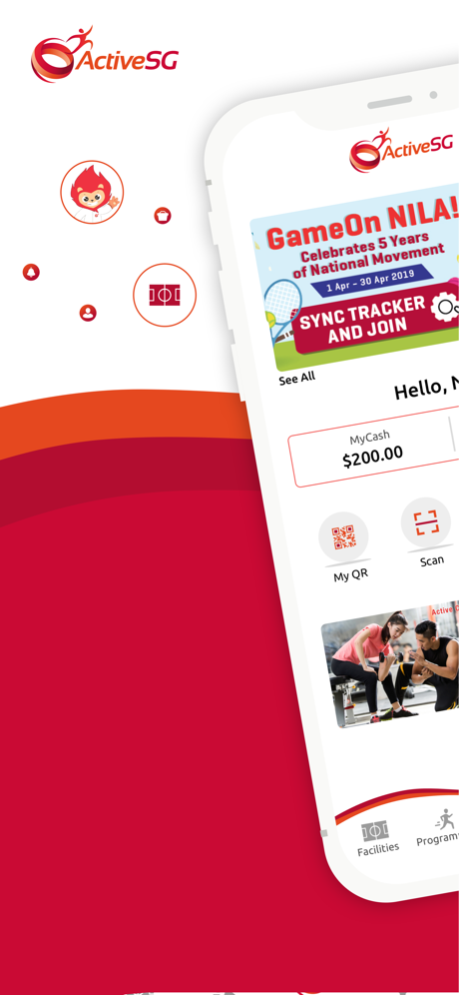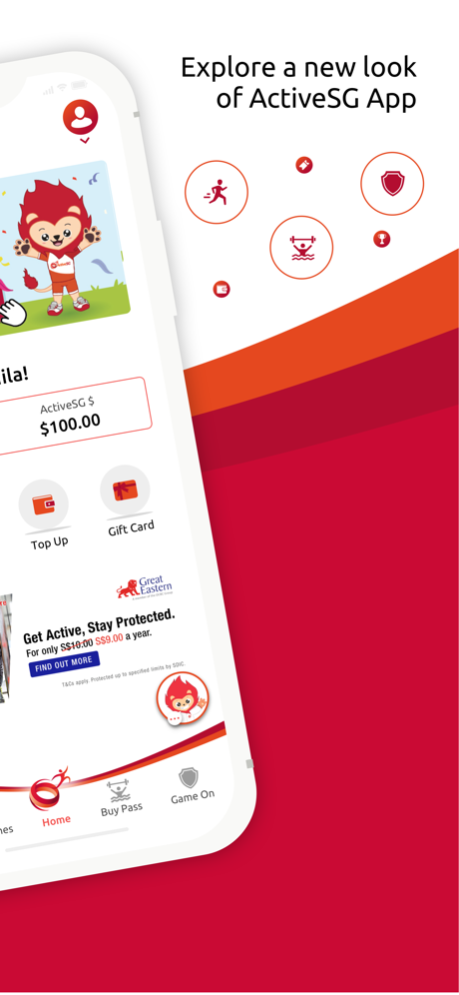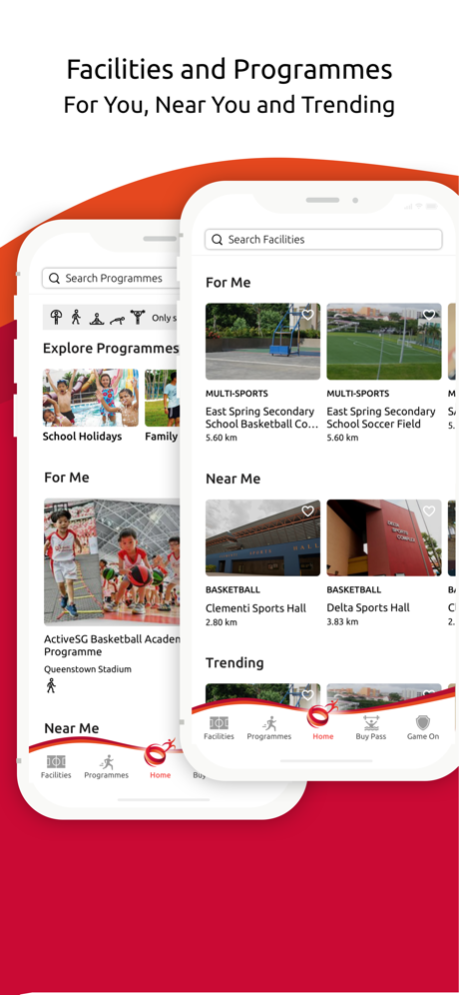ActiveSG 2.58
Continue to app
Free Version
Publisher Description
Download this free mobile app and start exploring sports and activity venues located throughout Singapore. Designed for smartphone users to make searches, reservations, registrations, purchases and quick payments, all in one convenient, feature-rich app. Real-time access to all facilities and programmes made available to the public by Sport Singapore.
Key features:
Steps tracker
Now the apps integrates with Apple HealthKit to keep track of the steps you have conquered for each challenge/campaign organized.
All user types
Registered users. Verified members. Supplementary (family) accounts. Junior (under-16) members. All can use ActiveSG with varying privileges.
Smart search
Search for a sports facility nearby, view its location and check its amenities. Ask the app to recommend best possible venues for your interests..
End-to-end booking
Venue, date and time selection. Course registrations. Event sign-ups. Shopping cart with options for add-on items. Payments, cancellations and refunds.
One-touch booking
The app remembers all your previous bookings so you can grab your favourite slots the next time round. No need to retrace your steps.
Virtual ID
Check in and check out of a swim or gym facility, by scanning the QR code on your mobile phone screen (after buying an entry pass).
Feb 27, 2024
Version 2.58
Minor enhancements and bug fixes
About ActiveSG
ActiveSG is a free app for iOS published in the Health & Nutrition list of apps, part of Home & Hobby.
The company that develops ActiveSG is iAPPS PTE LTD. The latest version released by its developer is 2.58.
To install ActiveSG on your iOS device, just click the green Continue To App button above to start the installation process. The app is listed on our website since 2024-02-27 and was downloaded 0 times. We have already checked if the download link is safe, however for your own protection we recommend that you scan the downloaded app with your antivirus. Your antivirus may detect the ActiveSG as malware if the download link is broken.
How to install ActiveSG on your iOS device:
- Click on the Continue To App button on our website. This will redirect you to the App Store.
- Once the ActiveSG is shown in the iTunes listing of your iOS device, you can start its download and installation. Tap on the GET button to the right of the app to start downloading it.
- If you are not logged-in the iOS appstore app, you'll be prompted for your your Apple ID and/or password.
- After ActiveSG is downloaded, you'll see an INSTALL button to the right. Tap on it to start the actual installation of the iOS app.
- Once installation is finished you can tap on the OPEN button to start it. Its icon will also be added to your device home screen.